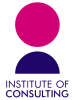In this blog post we’re discussing what your business plan should look like – not what the contents should be, but how it should all be formatted so that your plan looks as professional as possible. Here are ten top tips for making your business plan as easy to understand and as pleasing to read as possible.
Create An Attractive Cover Page
Your cover page is the first thing investors will see, so use it to make a good impression. It should look crisp and professional, and include important information such as your business name and contact details.
Organise Your Pages
Page numbers and a table of contents are both essential parts of your document. Make sure every page is numbered and that the table of contents is correct. In your word processor, adding an extra sentence may move a section onto the next page, and the table might not update automatically, so you’ll need to double check the page numbers match up.
Use Clear Fonts
Use a standard font for the body of your plan and for the headings – Calibri, Ariel, and Times New Roman are all safe choices. Size 11 or 12 is standard, but headings should be a little bigger. Use bold and italic formatting sparingly to highlight important information.
Use Headings
Break your business plan into easy to digest chunks, with clear headings and sub-headings. Doing this can also help you see if you need to create new sections, move any content from one section to another, or if one or two sections can be removed completely.
Be Consistent
One important aspect of creating a professional-looking document is consistency. Use the same text fonts, sizes, and headings throughout the document. Make sure line spacing and margins are the same, and if you use numbered lists, keep those consistent, too – don’t switch between numbers and letters or Roman numerals, for example, unless you’re using them to structure sub-headings underneath your main headings.
Use White Space Well
White space in a document helps the reader to focus on the content. Without white space, your business plan could look busy or overwhelming. Use generous margins, and don’t forget that if you’re binding your business plan you’ll need a bit more space on the left-hand side.
Use Visuals
Your business plan doesn’t have to just be lots of paragraphs of text. You may find it easier and clearer to provide some information visually, using tables. You may also want to use charts to display key information. Where appropriate you could also use images – as long as they serve a purpose and aren’t just there for the sake of making the document look “pretty”. Where you do use visuals, make sure you label them so that the reader knows exactly what they are looking at.
Watch Your Length
Business plans are typically 20-40 pages long, but can be longer for larger companies. If your plan is on the longer side, make sure it is as clear and concise as possible, and don’t ramble or include unnecessary information. You don’t want to overwhelm your reader, but you don’t want to leave out vital information, either. You can find out more about how long your business plan should be in our previous blog post.
Think About How You’re Printing
Will you be printing your business plan in black and white or colour? This is something you should think about when adding visuals to your document. If you are using images or graphs with colour, will they still look clear and attractive if you print in black and white?
10. Separate Your Supporting Documents
Create an appendix at the end of your document – here you can include any supporting documents that you may have referenced in your business plan, such as product photos, diagrams, timetables, graphs, or financial information.
If you need some help with writing your business plan, we’re here to help whatever stage you’re at. Contact cbm online or call 01604 420 420.